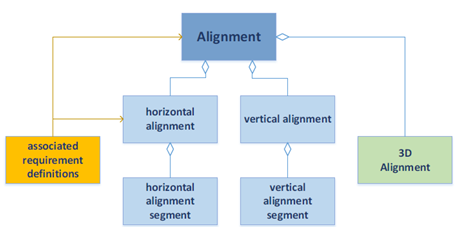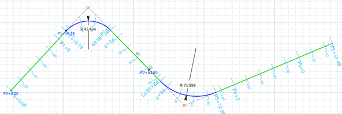Alignment Design Process Workflow
This section describes the design process workflow to help you understand the logical steps to follow.
Alignment is the position of the centerline of the road, the highway, or railway on the
ground. Horizontal alignment includes straight and curve path. Horizontal alignment is
nothing but a transition between two directions. Vertical alignment includes level &
gradients. Vertical alignment is the elevation or profile of the centerline of the road. 3D
alignment is the combination of horizontal and vertical alignments.
The figure below provides a step-by-step overview of the alignment process workflow:
- 0: Launching the Civil Engineering 3D Design app.
- 1: Setting preferences.
- 2: Specifying design rules using Data Setup.
- 3: Creating a horizontal alignment including specifying alignment points (with various methods), creating an alignment profile, a transition if necessary, connecting alignments, creating a transition curve (connection curve).
- 4: Creating a vertical alignment that involves creating an alignment profile, a connection curve, inserting points, create a report table.
- 5: Creating a 3D alignment that is the combination of horizontal and vertical alignments.
- 7: Generating an alignment report consists in exporting alignment related information to a format of your choice (Excel file or html by default).