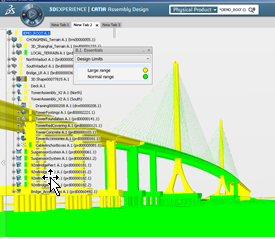Displaying a Design Range | ||||||
|
| |||||
Display a Design Range Using B.I. Essentials
You can use the Design Limits
B.I. Essentials to reveal design range attributes applied to objects in your session.
For more information, see Using B.I. Essentials with Design Limits.