Crown Definition Parameters
You can define crown parameters for circular patterns from the Crown Definition tab.
The below figure shows you how to define parameters. The black dot represents the object to pattern, the blue line the circle spacing, the pink line the crown thickness, and the green line the distance between the item and the rotation axis (R=0).
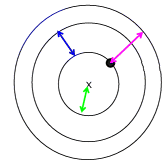
- Circle(s) and crown thickness: specifies the number of circles. They are spaced out evenly over the specified crown thickness.
- Circle(s) and circle spacing: specifies the number of circles. The distance between each circle, the crown thickness being computed automatically.
- Circle spacing and crown thickness: specifies the distance between each circle and the crown thickness, and the number of circles is automatically computed.