-
From the Modelica Standard Library, activate
Mechanics.Multibody.Examples.Elementary.DoublePendulum.
By default, the diagram layer is displayed.
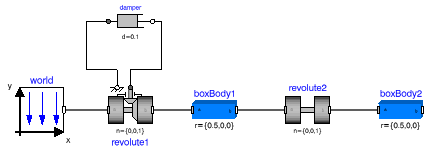
-
From the
Diagram section of the
action bar,
click
Icon Layer
 . .
The icon layer of
DoublePendulum is displayed.
 If need be,
modify this icon using the drawing commands.
-
To display the diagram layer, you can:
- From the toolbar above the action bar, click Exit Icon
Layer

- From the Diagram section, click Icon
Layer
 again
again
|