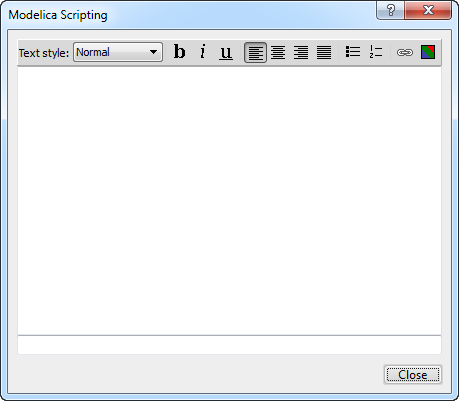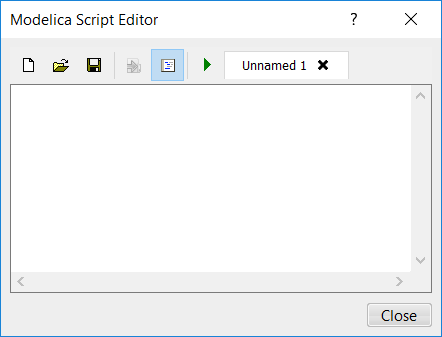About Scripting in the Dymola Behavior Modeling app
When you perform simple or single simulations, it is sufficient to select commands or to type commands in the command input line of the Modelica Scripting window. But if you want to perform more complex actions, it is more convenient to use scripting.
Scripting makes it possible to for example save and read files (script files or matrices), create and solve equations, and call a number of functions.
A script can be implemented as a function, or as a Modelica script file (.mos file).
| Important: The possible content of a script differs between the Dymola Behavior Modeling app and the stand-alone product Dymola; you might not be able to run a script from Dymola in the Dymola Behavior Modeling app, and vice versa. |