-
Click Manipulate Tags

-
Select a tag, tag group, or robot task.
The context toolbar appears.
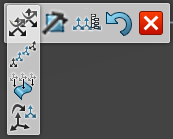
-
Click Interpolate Tag Orientation
 in the
context toolbar.
in the
context toolbar.
The Interpolate dialog box appears.
-
To restrict the interpolation to a specific axis, select it from Axis To
Lock.
-
Select the Begin Tag.
-
Select the End Tag.
The orientation of the tags between the selected Begin tag and End tag are
interpolated:

-
Click Exit
 .
.
You can select Reset Local or Last Changes
 to revert any
changes that have been made since Manipulate Tags was
started.
to revert any
changes that have been made since Manipulate Tags was
started.
All tags between the first and last selected are interpolated.