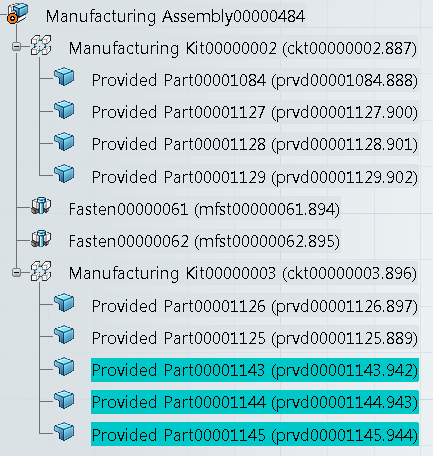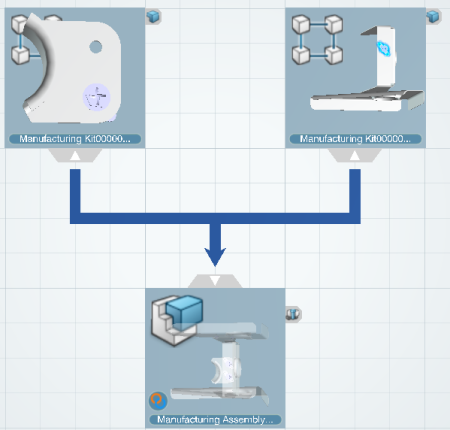You can reroute fastener components by unassigning from one Manufacturing Kit and reassigning them to another Manufacturing Kit.
-
Set up a Manufacturing Assembly as follows:
-
Assign two fasteners (F1 and F2) to the root item.
Note:
F1 has 3 components and F2 has 2 components.
-
Assign two parts to a first Manufacturing Kit (MK1).
-
Assign one part to a second Manufacturing Kit (MK2).
-
Reroute a provide from MK1 to MK2.
A new instance of a Provided Part is created under MK2 with an implement link to the part. The old one is
deleted.
-
Right-click MK1 and select Update Fastener Components.
The Create/Update Fastener Components dialog box appears.
-
In the dialog box:
-
Keep the three components of fastener F1.
-
Unassign the two components of fastener F2.
-
Click OK.
Two Provided Parts are removed as two components are unassigned from
MK1.
-
Right-click MK2 and select Update Fastener Components.
The Create/Update Fastener Components dialog box appears.
-
In the dialog box, select both components of fastener F2 and click
OK.
Two Provided Parts are created under MK2: the two components of fastener F2
are assigned to MK2.