Production Demand
The production demand represents the quantity to be manufactured for each item and configuration.
It is possible to create a production demand comprising one or more items, or one or more configurations of one or more items.
A production demand can be defined in the following modes:
- Quantity mode: Specify how many items you want to produce.
- Detailed mode: Specify how many configurations of various items you want to produce.
- Sequenced mode: Specify how many configurations of various items you want to produce and in which order.
Here is an example of the Production Demand Definition panel for managing production demands on a selected system. In this example, the production demand is defined in Detailed mode and comprises one item that has two configurations.
- Production Demand Authoring commands
- Add New Production Demand
 adds a production demand to the selected system.
adds a production demand to the selected system. - Time Unit
- Lets you specify the time period for the production demand.
- Production Demand modes
- Quantity lets you specify how many items you want to produce.
- Add Item to Production Demand button.
- Lets you select an item for the production demand. If you want to associate several items to the production demand, must use this command each time you need to select an item.
- Configuration commands
- You can add configurations in Detailed and Sequenced modes.
- Sequence command
- In Sequenced mode, the Repeat Selected Item
Sequence
 lets
you create a sequence of selected items in the production demand.
lets
you create a sequence of selected items in the production demand.
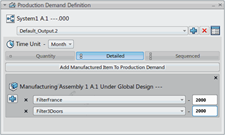

 command to create a shift model.
command to create a shift model. to remove the shift model from the list. The shift model is no longer associated with the system.
to remove the shift model from the list. The shift model is no longer associated with the system. and
and  command allow adding and deleting a shift in the list.
command allow adding and deleting a shift in the list.