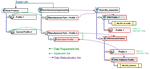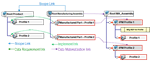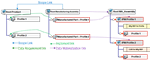About Identical Part Management - Simplified Profile Mode | |||||
|
| ||||
- Normal Profile Model vs Simplified Profile Model
Normal Profile;
Simplified Profile;
- No fabricated profile transform in case of flat profile.
- No formed profile transform in case of curved profile.
- No MfgRep under an IPM for curved profile.
- Simplified Flat Profile with Part Planning
After Part Planning for flat profiles, the resulting product of the main part aggregates MfgRep but not sub parts.
- Simplified Flat Profile with Identical Part
- Simplified Curved Profile with Part Planning
After Part Planning for curved profiles, fabricated profile transforms point to the same reference of flatten IPM. For example, when there are 2 fabricated profile transforms, they point to the same reference of flatten IPM but different instances under each IPM. The flatten IPM of the main part does not have any transformation. The flatten IPMs of sub parts have transformation according to the distance between the main and sub parts.
- Simplified Curved Profile with Identical Part
After an update by Identical Part, the flatten resulting products of sub identical parts have a new transformation. This is according to the distance between main and sub profiles.
- Auxiliary viewer for flat profiles
- Auxiliary viewer for curved profiles
This video shows the change management of Position Number - Sub to Main, Sub to Sub, Main to Sub, and Main to Main.
Click Play to watch the video:
Support change of Curved Profile
- Manufacturing features of the main part are getting updated according to the new support.
- However, sub identical parts need to have the new transformation after update by the Synchronization Manager.
- Identical Part Management detects this change (seen as Out of date in the User Interface) and updates the new transformation on flatten IPMs of sub identical parts.