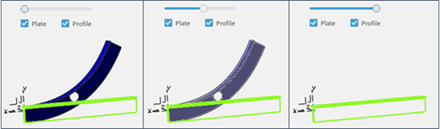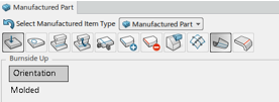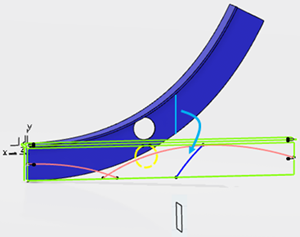Auxiliary Viewer
Feature generation as simplified mode, and then you start the Edit features by selecting the stiffener manufactured item.
- For the Straight stiffener manufactured item, there is no difference.
- For the Curved stiffener manufactured item, the auxiliary viewer displays the flattened IPM having the manufacturing features created on it and the bent/rolled/twisted stiffener design object.
- The Transparency slider is at the upper-left corner.
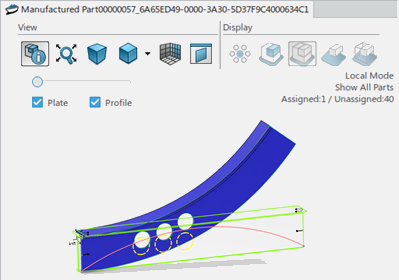
In terms of curved stiffener manufactured item, the auxiliary viewer displays the flattened IPM and curved stiffener design object. Manufacturing features represents straightened results create without intermediate features from curved stiffener.
Use the slider to adjust the transparency of the design object and hide the design object by removing the check box in the Auxiliary viewer.