Generating Workshop Documents | ||
| ||
Click Play to watch the video:
- Modify the Plate Fab Sketch Orientation using preferences. Start Preferences > Manufacturing Planning > Heavy Industry Structure Fabrication > Workshop Document.
-
In the tree, select a plate manufactured part.
There can be a custom attribute in the workshop XML. In this case, the information of the defined text is under the Annotation Text node in IPM (under Manufacturing Representation) of the Manufactured Item. Considering text located at any other location is not available for adding to the profile XML.

Note: If you have used the Using Identical Part Management of Profiles, then when selecting a sub manufactured part, the command automatically accepts the main manufactured part of the selected sub manufactured part as input.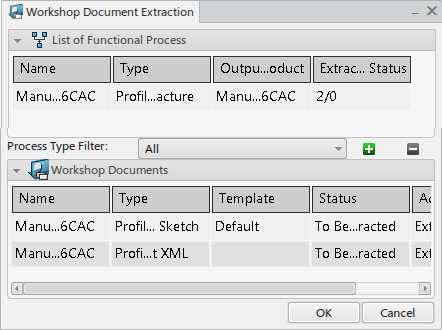
Note: You can create a simplified process structure, thus minimizing the number of processes created using Part Planning - Simplified Mode. -
From the Authoring section of the action bar,
click Extract Workshop Documents
 .
The Workshop Document Extraction panel appears, and lists the functional process for the selected plate as well as the workshop documents that can be extracted from it.
.
The Workshop Document Extraction panel appears, and lists the functional process for the selected plate as well as the workshop documents that can be extracted from it. -
Click OK to generate the sketch and XML documents.
Workshop documents created (XML files) are persistent data that generates. For Profiles: The XML file generates as a VPM Document in the server and it attaches to the Profile Manufactured Item.
Note: The function supports the following data types: All Structure Profile types, Stiffeners, Stiffeners on Free Edge, and Members.As an example, a table is created when there are 2 points (VP_IPTL, VP_IPBR) on the profile drawing template defined in the Data Setup. Otherwise, the table does not create. In the case of XML, there are 2 major sections, design data and manufacturing data. This displays the main part of a manufactured part and the additional sections for subs.- SubDesignData node contains the input products, which
implement by sub manufactured parts with PLM attributes of reference.
- Title
- Name
- Revision
- Last Modification
- Description
- SubManufacturingData node contains resulting products of sub manufactured parts with PLM attributes of reference. The attributes are the same as mentioned above.
The updated Structure Profiles (Structure_Stiffener, Structure_StiffenerOnFreeEdge) having V_StrSection_Size attribute needs to be available in the profile XML for downstream manufacturing processes.
- For structure profiles having V_StrSection_Shape and
V_StrSection_Size attributes, the profile content XML
contains the value of the 2 attributes in “CrossSection”
element of the xml:
- “Shape” attribute in the “CrossSection” element of the profile content XML contains the value of V_StrSection_Shape attribute of the structure profile.
- “Size” attribute in the
“CrossSection” element of the profile content XML
contains the value of V_StrSection_Size attribute of the
structure profile.

- For structure profiles having V_StrSection_Size, the left
view of the Profile Fab Sketch contains the value of
V_StrSection_Size attribute in the view title
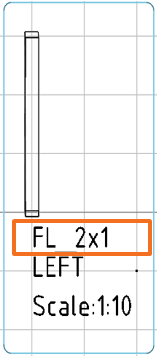
This function is not applicable for structure profiles that does not have V_StrSection_Size and V_StrSection_Shape attributes. The structure profiles where these attributes (V_StrSection_Size and V_StrSection_Shape) are not present, the profile XML has the contents as was present earlier.
This function is not applicable for plate manufactured parts or plate XML.
- SubDesignData node contains the input products, which
implement by sub manufactured parts with PLM attributes of reference.
-
In the tree, select a profile manufactured part and click Extract Workshop
Documents
 .
The Workshop Document Extraction panel appears, and lists the functional process for the selected profile manufactured part as well as the workshop documents that can be extracted from it.Note: Section information and unnecessary information do not get reflected in the profile fab sketch.
.
The Workshop Document Extraction panel appears, and lists the functional process for the selected profile manufactured part as well as the workshop documents that can be extracted from it.Note: Section information and unnecessary information do not get reflected in the profile fab sketch.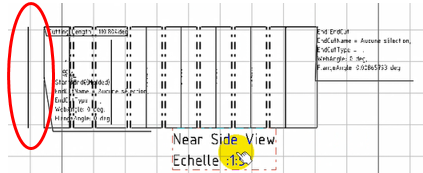
In this example, red marked section information from the profile fab sketch is not visible.Target view:
- Near side view
- Top view
Annotations with these options are not created in the profile fab sketch:
- Annotation, which is not shown.
- Annotation, which has Properties\Text\Display property as Hide Value
Note: Profiles Sketch drawings result from a profile sketch template. The profile drawing can generate with maximum scale values. This benefits you in the ease of readability and fewer breaks for the profiles sketch views. Activating this variable, generate Profile drawing with a maximum scale. This behavior can be controlled by activating a dedicated option in Tools Preference for the Heavy Industry Fabrication App: Workshop documents Tab page. - Click OK to generate the profile fabrication sketch.
-
In the tree, select a plate assembled item on which a pin jig is assigned and click
Extract Workshop Documents
 .
The Workshop Document Extraction panel appears, and lists the pin jig drawing and XML that can be extracted from it.Note: If selecting the plate/panel manufactured part, then one more element displays for each XML extraction. An XML file generates for each plate and split plate of the panel.
.
The Workshop Document Extraction panel appears, and lists the pin jig drawing and XML that can be extracted from it.Note: If selecting the plate/panel manufactured part, then one more element displays for each XML extraction. An XML file generates for each plate and split plate of the panel.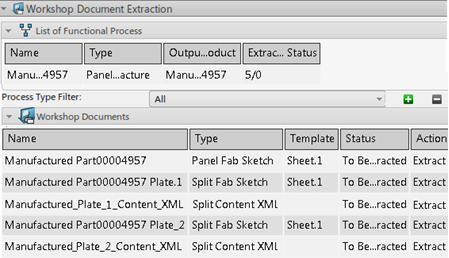
- Click OK to generate the pin jig resource-drawing and XML.
-
In the tree, select a manufacturing assembly that has profiles as direct children and click
Extract Assembly Profile Workshop Document
 .
The Extract Assembly Profile Workshop Documents panel appears.
.
The Extract Assembly Profile Workshop Documents panel appears. - Click OK to generate the assembly profile document.