Manikins Risk, First-Person Viewer, and Specifications Toolbar | |||||
|
| ||||
General

This displays when the current selection is a Worker Task or an operation that contains at
least one Worker Task. Click each manikin tile to view the posture and risk level for the
corresponding manikin size (5th and 50th percentile
Women as well as 50th and 95th
percentile Men). Toggling between them to view the posture and risk
level for the corresponding anthropometry. This also includes the First-Person
Viewer
![]() ,
and View Task Specifications
,
and View Task Specifications
 .
.
Each Manikin Risk
Risk levels Undefined, High, Mid, or Low compute for each manikins. This is the (5th and 50th percentile Women as well as 50th and 95th percentile Men) after creating a Worker Task.
Clicking each Manikins icon changes the manikin in the scenario and shows the current risk level, and attaches to the most relevant body part.

Synchronizing on an operation or worker task, and a manikin is visible, an immersive command appears, Show the Risk details which is color-coded according to the risk level.
-
 the Risk level
displays suggestions.
the Risk level
displays suggestions.
-
 the Risk level
displays suggestions.
the Risk level
displays suggestions.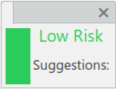
Vision Window
Clicking
Vision Window
![]() ,
opens to show the manikins sight.
,
opens to show the manikins sight.
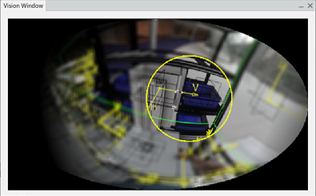
The window displays the result of two layers.
The front layer is a mask that represents what is not visible at any time, no matter how the line of sight is oriented. This mask has the following characteristics:
- The mask is 100 percent of opacity and is fixed to the manikin head, moves with the manikin head, not with the line of sight.
- The mask has a transparency ellipse corresponding to 210 degrees width and 120 degrees height.
- The ellipse center offsets 10 degrees down to the middle eye horizontal position.
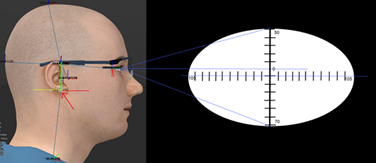
The camera layer renders what the manikin sees.
- It is a 210 degrees cylindrical projection (a 360 degrees camera could be use) attached to the middle eye.
- The center of the camera rendering is with the manikin line of sight where there is less deformation.
- The cylinder inclination follows the head inclination.
- The rendering does not display the manikin head in the 210 degrees field.
- A rendering a circle (in yellow color) adds representing the cone. The default value is 30 degrees.
- Apply a blur outside of the cone.
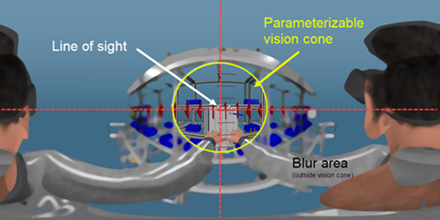
- The rendering limits to a maximum of 105 degrees each side of the line of sight.
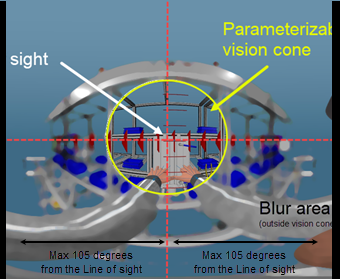
This describes the behaviors of Layers.
- Line of sight 0 degrees Up/down and 0 degrees Left/right.
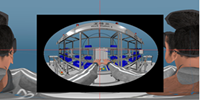
- Line of sight is 30 degrees down and 30 degrees right.

Window behavior
The window default size is always aligned approximately 600 x 300 on a 1920 x 1080 and cannot be resized. Resizing, looses the original aspect ratio. Parametrizing is not available for the window or cone parameters. They work with default values. The cone has a default value of 30 degrees.
View or Edit Task Specifications
Clicking
View Task Specifications
 , shows the
specifications parameters.
, shows the
specifications parameters.
- View Mode - Read only.

- Editable.
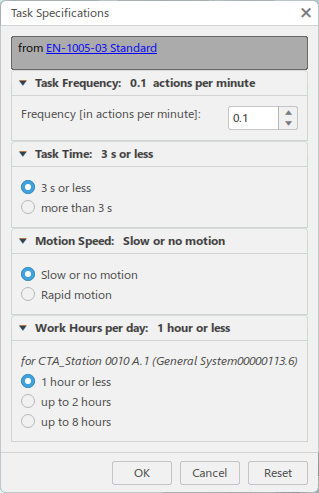

Set the values of the parameters that take into account for the risk calculation. A set of default values optimizing the risk’s value uses for the first calculation of the risk level.
These parameters are part of the specification EN1005-3:
- Task frequency - The time the posture is repeated per minute.
- Task time - The time the posture is kept to accomplish the action.
- Motion speed - The type of the contractible movement for the posture.
- Work hours per day - The number of hours the work is done.
In Edit Worker Task
![]() , the
View Task Specifications
, the
View Task Specifications
 changes to
the Edit Task Specifications dialog box. Click a section to edit a
specification, then Apply, and OK.
changes to
the Edit Task Specifications dialog box. Click a section to edit a
specification, then Apply, and OK.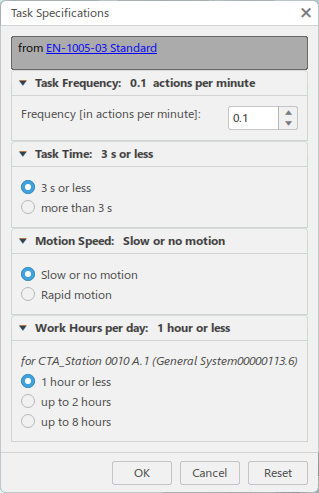
Any modification done to Task Specifications, requires automatic recalculation of the risk. Notification by an inner message in the Task Specifications dialog.
Some exceptions do not start the recalculation of the risk, these are:
- Task frequency - Because this value is considered by the Smart
Posture Engine (SPE), its modification may require recomputing of the Worker Task
posture by the SPE. When the new Task frequency value is within the same range (less
than 2 actions/minute OR 2 actions/minute and more) than the current posture, the Risk
can recalculate without any change to the SPE’s posture. However, if the new Task
frequency value is not within the same value range than the current posture then a
message requires recomputing (Preview or Update) of the Worker Task. The Message when
modified frequency is less than 2 actions/minute.
As long as a recomputing the posture from the SPE, an inner message reminding this requirement displays for any changes to others Task Specifications.
- Work Hour - The Work hours per day value is not limited to that
particular Worker Task, but affects the whole system parent to the Worker Task. In this
optic, any change done to the Work Hours per day value displays a warning panel. Select:
- Cancel - Returns the Work Hours value to its previous selection and closes the dialog without any modifications to the saved Task Specifications values.
- OK - Launches the recalculation of the risk if there is no posture recomputation requirement. The recalculation of the risks done on all Worker Tasks within the same system with the new Work Hour value. Only the latest edited Worker Task has its risks recomputed with all modified Task Specifications. This keeps only the selections for any further calculation of the risk in the current Worker Task editing. No save of the modifications be done at this point; this action needs processing through Update from the Worker Task’s editing dialog. This also closes the dialog.
- Reset - Applies the default values as they were defined to minimize their impact in the risk’s calculation. Unless recomputing of the posture from the SPE, the recalculation of the risk is automatic.