-
From the Setup section of the action bar, click Existing Product or Resource
 . .
- Search and select a robot and robot devices such as rails and tools using the Search of the Top Bar.
The robot and robot devices appear in the work area and under the manufacturing cell.
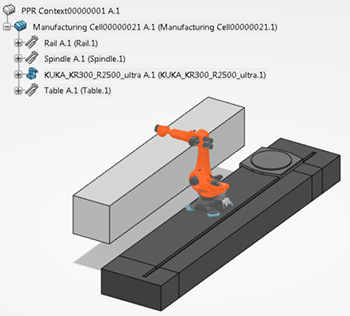
-
Select the manufacturing cell and create a control device.
For more information, see Create a Control Equipment.
- Select a control device from the tree and create a motion controller.
For more information, see Create a Motion Controller. - Mount a device, such as a spindle on the robot arm.
For more information, see Mount a Device on a Robot. - Mount the robot on the rail.
For more information, see Managing Attachments. - Jog the robot and its auxiliary device using Jog Mechanism
 from the Setup section of the action bar. from the Setup section of the action bar.For more information, see Jogging a Device. - Create a workspace envelope around the robot to define a volume within which all the points are reachable with the selected tool profile.
For more information, see Equipment Design User 's Guide: Motion Controller: Creating a Workspace Envelope.
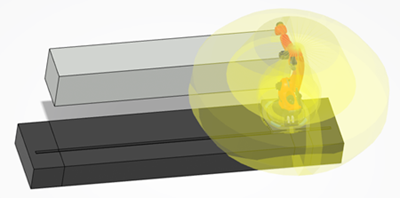
- Create a part operation using Part Operation
 from the Setup section of the action bar and by selecting the control equipment. from the Setup section of the action bar and by selecting the control equipment.
|