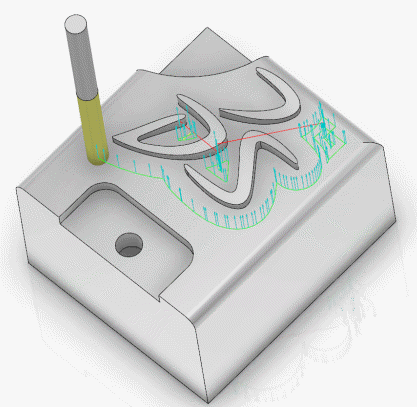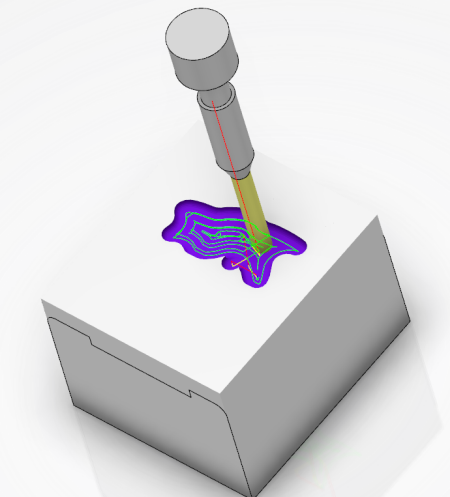Simulating the Tool Path | |||||||
|
| ||||||
Simulate a Section of the Tool Path
Once the complete tool path is simulated, you can simulate a section of the tool path using the tool path line.
-
On the tool path line, define a start point by moving the
 arrow to the
required point.
arrow to the
required point.
-
Define an end point by moving the
 arrow to the
required point.
arrow to the
required point.
- From the experience player, click Play Forward
 .
.
The tool path section you defined is simulated.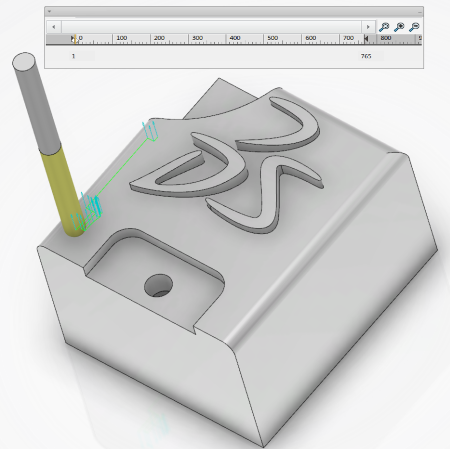
Simulate Material Removal
You can simulate material removal when simulating a tool path.
Before you begin: In the Activities Process Tree:
- Click Select to Enable Material Removal During Simulation
 . Alternatively, select the Enable Material Removal check box in the NC Simulation tab of the Simulation Options dialog box.
. Alternatively, select the Enable Material Removal check box in the NC Simulation tab of the Simulation Options dialog box. - For mill-turn machines, activate the machine kinematic by clicking Activate/Deactivate Machine Kinematic
 .
.