- From the Drilling Riveting section of the action bar, click Drilling Riveting
 . .
- Select where to create the operation (Manufacturing Program or Operation).
- Select a manufacturing pattern that is not yet programmed in the work area.
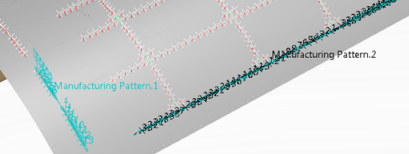 Note:
If there is no manufacturing pattern to select, a message appears and the command is canceled.
- In the context toolbar, select one of the following:
- To edit an operation, double-click the operation in the Activities Process
Tree.
The manufacturing pattern associated with the operation is highlighted in the work area.
|