Specify the Machining Operation
Select a machining operation in the Activities Process Tree.
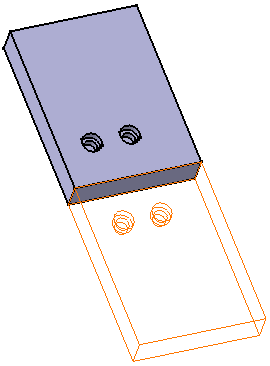 Specify the Machining OperationSelect a machining operation in the Activities Process Tree.
Activate the Manufacturing Program and click Drilling
The Drilling dialog box appears directly at the Geometry tab
Search Features within a Range of DiametersThis procedure shows you how to globally define a range of diameters for edges to be searched. Filter the Search by a QueryDefine and run a query in Feature Query Editor dialog box. Select the Reference GeometryLocate circular edges in a selected face. Locate the Desired Hole FeaturesLocate circular edges in a selected face. Related TopicsRelated Topics for Procedures for Locating Hole Design Features to be Machined | ||||||||