Data Model for Automatic Naming
This diagram shows the data model for the automatic naming process.
Every object type that needs automatic naming must have an eService Object Generator object.
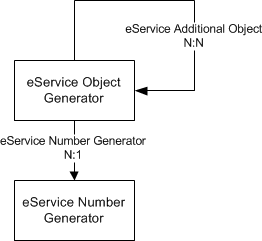
Every type that needs a unique numbering sequence requires an eService Number Generator object connected to the eService Object Generator. The Object and Number Generator business object types are governed by the eService Object Generator policy. The business objects are created in the eServiceAdministration vault (symbolic name vault_eServiceAdministration). For example, the automatic naming business objects for Decisions looks like this:

Usually, the app takes care of the creation process when creating one object should also create additional related objects. If you want to customize an object so that when you create it, the app creates a secondary object, you can do that. For example, you could customize the app so that a Document object is created every time a Decision object is created. In this case, the eService Object Generator for Documents must be connected to the eService Object Generator for Decisions using the eService Additional Object relationship. This configuration causes the numbering sequence to be the same. The first Decision created would be named "DEC-0000100" and the first Document would be named "Doc-0000100".

The primary type is the type whose Object Generator is connected directly to the Number Generator and is on the From end of the Additional Object relationship, Decision in the case described above. Types on the To end of the Additional Object relationship are additional types—Documents in the above example. To define how the additional object connects to the primary object, you must specify a value for the eService Connect Relation attribute for the eService Additional Object relationship.