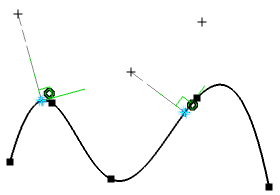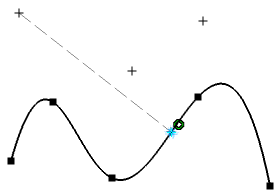Create a Point Using Projection
You can create projection points of an element on a line.
-
Multi-select the elements you want to project onto the line.
- Use the
Ctrl key before selecting
Projection Point
 .
.
- Move the pointer if the command is already activated.
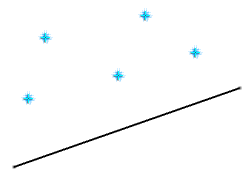
- Use the
Ctrl key before selecting
Projection Point
-
From the Sketch section of the action bar,
click
Projection
Point
 .
.
-
Select the line.
The projection points and construction lines are created.
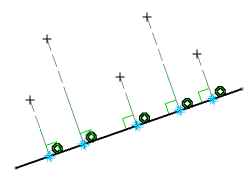
Notes:- The points that are projected are perpendicular to the last selected element, provided that this element is a line.
- Both the selected points and the projected points are associative with the construction lines that are also created. A construction line is created between the original points and the projected ones.
Tip: The constraints appear on the condition that Geometrical Constraints  is selected from the
Sketch section of the
action bar.
is selected from the
Sketch section of the
action bar.