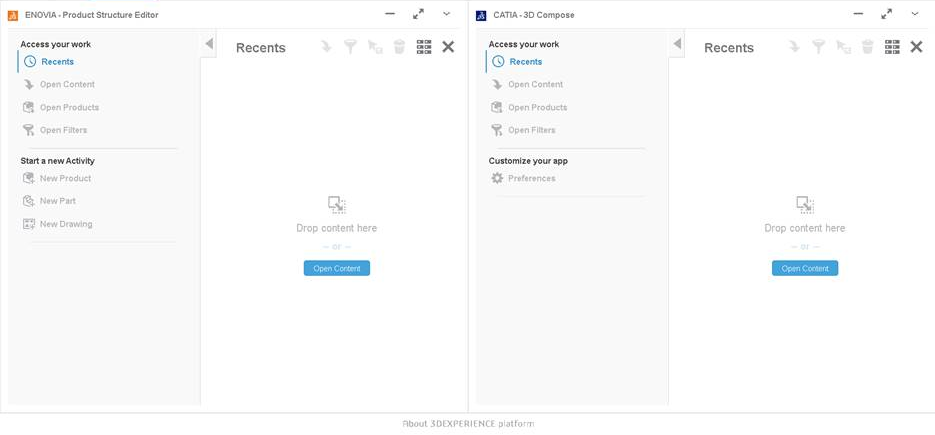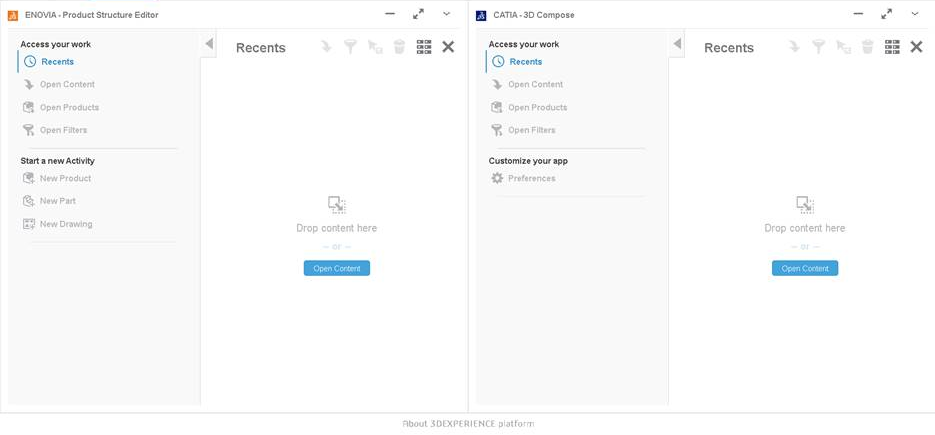You can design a dashboard by adding the apps and services you use frequently. You can directly drag an app to
the location of your choice in the dashboard
tab.
When you open a dashboard app from the Compass, the app
opens as a preview over the current dashboard but is not inserted permanently, unless you pin it to the dashboard.
For
more information, see Managing Widgets.
Some dashboard
apps
open more than a single widget. For example, Product Structure Editor opens both Product Structure Editor and 3D Compose, as shown below.