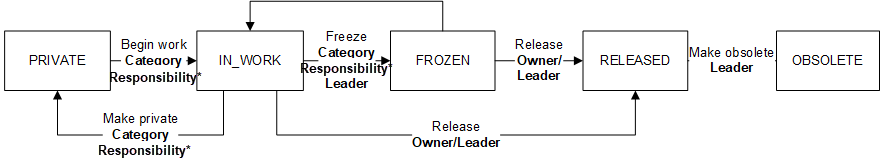Conceptual Lifecycle
Content reaches a specific maturity state based on the business process criteria and conditions. The generic lifecycle used by most engineering content controls how users create, release, revise, and eventually, make content obsolete. An app can define extensions to the generic lifecycle. For more information, see the app documentation.
The lifecycle manages transitions of the content from its creation to when it becomes
obsolete. The following graphic shows the generic conceptual transitions for content. The
arrows between the states indicate the type of transitions users can make between the two
states, and the required responsibility the user must have. The following chart uses the
internal names for states and transitions. For more information, see your specific app user
assistance. 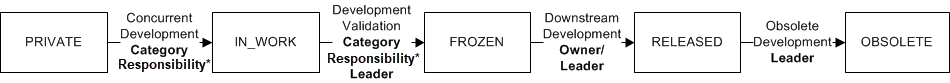
*The category responsibility depends on the type of content:
| Category Responsibility | Content Category |
|---|---|
| Leader | Resource |
| Author | Definition |
| Contributor | Evaluation |
Content can be managed by two types of owners. A person with the Author responsibility who creates content is the owner (lowercase o) of that content. A person with the Owner responsibility (uppercase O) is the owner of the collaborative space. In general, an Owner has greater permissions within the collaborative space. Depending on the current lifecycle state of the content, the owner (who has the Author responsibility) can act on the content, or the Owner of the collaborative space can act on the content.
Content defined as Personal Management content has a single state: UNSPECIFIED. This content does not have a lifecycle and cannot be revised.
For conditions on changing maturity states, see Controlling Access to Content in Collaborative Spaces.