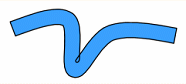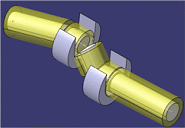Electrical Branch Geometries
The electrical branch geometry represents the harness geometry and contains a set of branches. The electrical branch geometries are created in the Electrical 3D Design app. At creation, an electrical branch geometry contains only one branch and one segment.
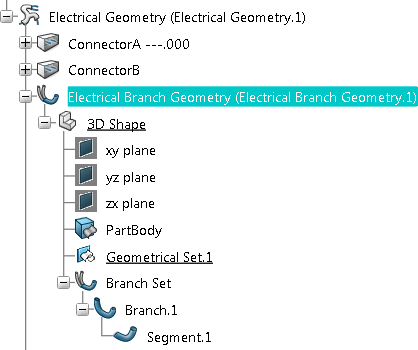
- Each branch can contain one or more segments that share the same center curve. The segment graphically represents the conductor envelope and has electrical properties. By default, it is round.
- You can create segments having different profiles (round, elliptical and rectangular) as well as branches having multiple profiles that ensure more realistic harness designs.
- All branches in a electrical branch geometry are created under a Branch Set in alphanumeric order. For an unsorted branch set, you can right-click the branch set and select to sort the branches in alphanumeric order.
- Any construction geometry, for example route points, you explicitly create
is added under a Geometrical Set.
Note: You can delete a branch (and associated segment) but not a segment only.
- The option Work with one electrical branch per electrical geometry lets you choose whether the electrical geometry contains one or more electrical branch geometries.