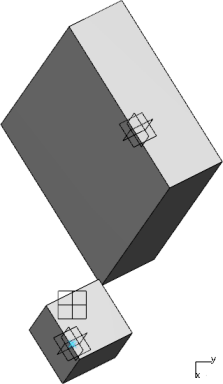About the Default Orientation of Placed Components | ||||||
|
| |||||
- When you select a line as reference, the W|Z axis of the component aligns with the direction of the line.
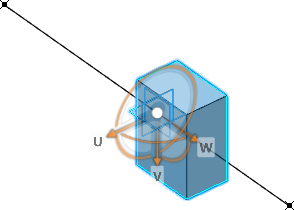
- When you select a plane as reference, the W|Z axis of the component aligns with the normal direction of the plane.

- When you select a point, the W|Z axis of the component aligns by default with the direction of the view point.
Isometric View Top View 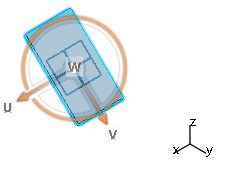

To align a component in the same direction as the object in which it is aggregated, select the Orientation alignment with aggregating parent option in Device section.
When Orientation alignment with aggregating parent is cleared When Orientation alignment with aggregating parent is selected