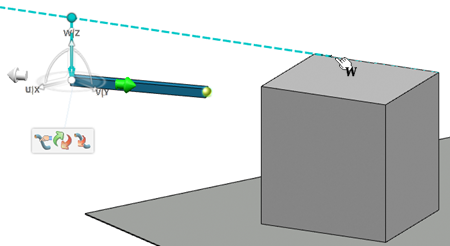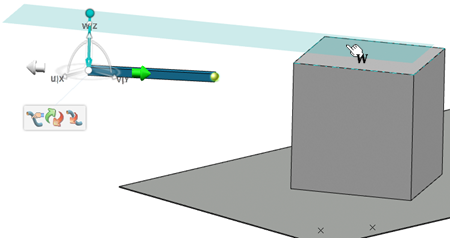Routing in Context
When you route branches in the context of your geometry, you use geometric elements as constraining features.
The principle of this routing method is to position a passing point at the intersection between the vector of preferred routing direction set on the Robot and a geometric element.
Routing Direction
The selection of one of the three Robot's axis as the preferred routing direction is available at the top right corner of the Branch Properties panel.
Hovering over the Context-based Routing Assistant icon
![]() displays three options:
displays three options:
| Option | Description |
|---|---|
|
|
Sets the U axis as the preferred routing direction. |
|
|
Sets the V axis as the preferred routing direction. |
|
|
Sets the W axis as the preferred routing direction. |
By default, no direction is selected. You can click an option to define the preferred routing direction for only one action or for your entire design.
- Click once to select a direction for one action only, and then be able to select another direction.
- Double-click to select a direction and retain it for your entire design.
Once an option is selected, the assistant
icon is updated accordingly in the
Branch Properties panel and the pointer icon is
also updated. For example, If
![]() is selected:
is selected:
- The assistant icon changes to
 .
. - The pointer changes to
 .
.
To cancel a selection, click the same option again.
Geometric Elements
The following geometric elements are available for the routing in context:
- Line, edge, or curve
- Plane or planar surface
- Point
Intersection Point
The passing point is positioned at the intersection between the vector of the routing direction and the geometrical element.
- If the geometrical element is a line, the intersection is
computed as follows:


Preferred routing direction 
Line 
Vector of the preferred routing direction 
Projection of the line direction 
Point of intersection - If the geometrical element is a plane, the intersection is
computed as follows:
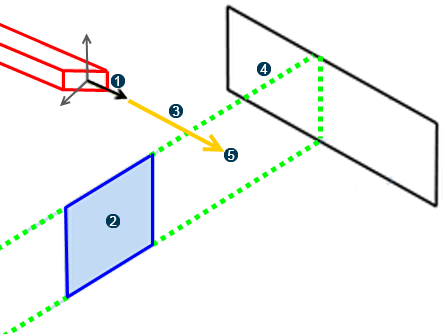

Preferred routing direction 
Plane 
Vector of the preferred routing direction 
Extension of the plane 
Point of intersection - If the geometrical element is a point, the intersection is
computed as follows:


Preferred routing direction 
Point 
Vector of the preferred routing direction 
Shortest vector between the point and the vector of the preferred routing direction 
Projection of a plane normal to the preferred routing direction 
Point of intersection Important: When a point is used as constraining feature, the point of intersection with the preferred routing direction is always orthogonal.
 .
.