- Tile the tabs horizontally to get a better viewing of the process.
- Activate the product containing the flattening parameters.
-
From the Formboard section of the action bar, click Extract
 . .
- Select an electrical geometry or physical system in the work area or in the tree.
- The harness content is extracted and duplicated.
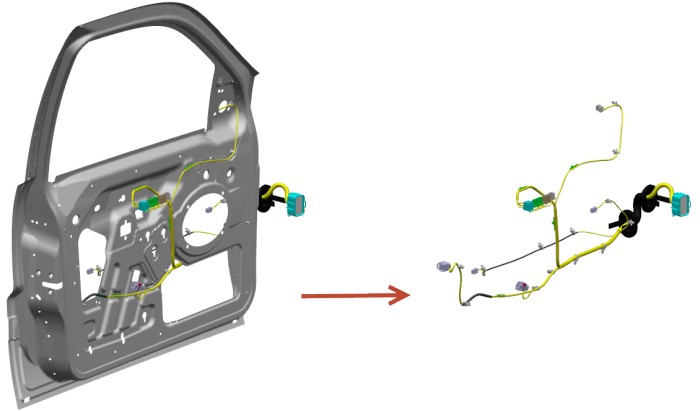
- A report is displayed at the end of the command to describe the status of the elements after
the extract. It allows user interaction and cross-highlight between the 3D area
harness and the extracted content. For more information, see Working with the Extract Report.
Notes:
- By default, the
extracted content is automatically reframed in the 3D area.
- For knowledge parameters extraction, only the result of the parameter formula is copied and not the formula in itself.
|