-
From the Edition section of the action bar, click Cable Links
 . .
- In the tree, select the over shield.
-
Select the cables or one of its wires.
The cables and their wires are grouped under the over shield
component.
-
In the tree, right-click the over shield component, and select
Place Over Shield in View on the context menu.
-
Select one of the components to indicate the location of the over shield representation.
The over shield
representation is placed in the diagram view. 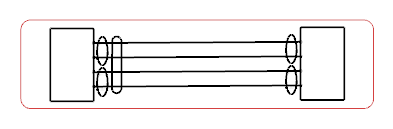 - Optional: Repeat the Steps 5 and 6 to place a second representation of the over shield.
|

