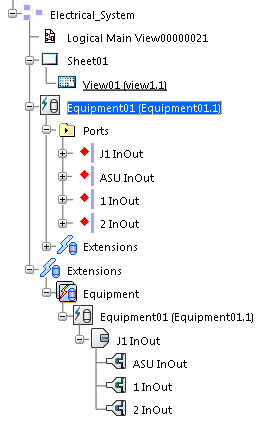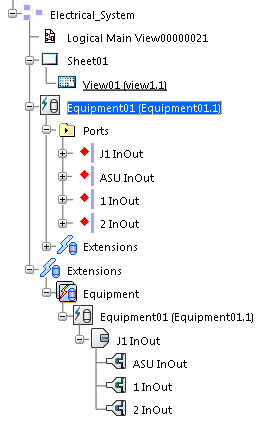-
From the Edition section of the action bar, click Rename Content
 .
.
-
Select the equipment connector
(J1).
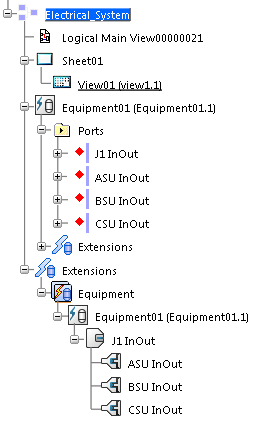
The
Rename Content dialog box appears.
-
In the
Existing Content box, select the content to be
modified.
-
Optional: Type a prefix for the contents to
be modified.
-
Enter the name of the first pin.
Note:
If there is more than one content to rename, their
names follow the alphabetical/numerical order according to the name of the
first renamed element.
-
Optional: Type a suffix for the contents
to be modified.
-
Click
OK to rename your content and close the
Rename Content dialog box.
Note:
On a disconnect, connectors are paired. Renaming the content of
one connector renames the content of the pair.
The name of the selected elements has been modified.