-
From the Edition section of the action bar, click Net Group Links
 . .
- In the tree, select the net group (NetGroup1).
- In the tree, select the nets (Net1, Net2 and Net3) to be grouped under the net group NetGroup1.
- Deactivate Net Group Links
 . .You will now insert NetGroup1 under NetGroup2. - Reactivate Net Group Links
 . . - In the tree, select NetGroup2.
-
Select NetGroup1 to insert it under NetGroup2.
From the logical Extensions node, NetGroup1 is now displayed under NetGroup2. 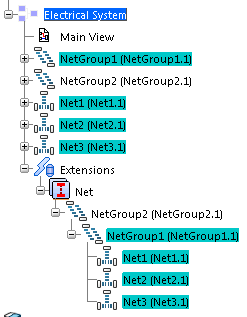 - Deactivate Net Group Links
 . .You will now remove a net from NetGroup1. - Reactivate Net Group Links
 . . - Select the net group NetGroup1.
The nets that are inserted under the net group NetGroup1 are highlighted. - Click Net3.
Net3 is removed from NetGroup2. 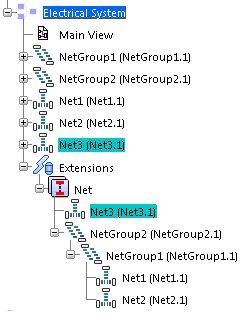
|