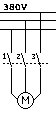Create Wiring Contact Symbol
- Double-click the symbol object.
The symbol object is edited in the Symbol Design app. - Draw the wiring contact representation.
- Create a connection point and map it to one of the logical component ports.
- Repeat Step 3 to create and map other connection points.
- From the Symbol Edition section of the action bar, Click Exit App
 . . -
Right-click the contact symbol and select Symbol Properties.
-
In the
Define Symbol Properties dialog box, select the wiring option.

Create Electrotechnical Contact Symbols
|

 .
.