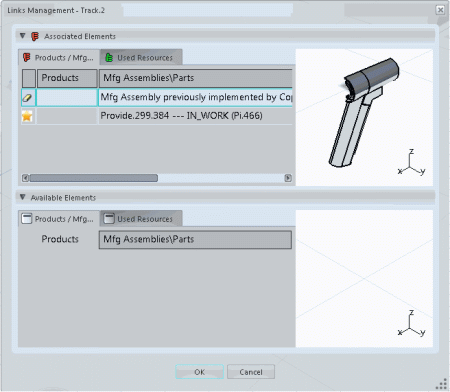For a selected track object, the Links Management dialog box lists the linked objects and the status of the links. Contextual commands allow you to repair inconsistent links.
The Links Management dialog box appears after selecting a track and clicking Link Management  .
.
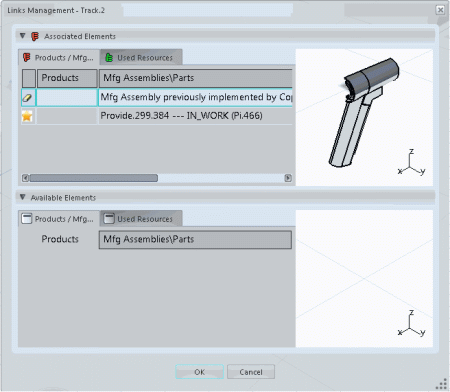
The Associated Elements section contains all the objects referenced by the selected track object.
The Available Elements section contains all the objects that it is possible to link to the selected track object.
In both sections, the objects are displayed in a table with their name on the left side and in a local 3D viewer on the right (if the link is still valid).
Information is the same in the table and in the corresponding local 3D viewer. Cross-highlighting ensures that an object selected in the table is also selected in the local 3D viewer, the main 3D viewer, and the tree.
Tab pages allow the linked objects to be organized by type (Products and Resources). Tab pages are switched simultaneously in the associated and available sections. For example, if you select a tab page in the associated section, this tab page is also activated in available section.
If a single object type is linked to the track object (Product Track, for example), no tab page is displayed.
The tab pages are used to separate the table content, but local 3D viewers contain all the object types.
Link Status
There are three families of link status: a global status for the track object, a status by tab page (group of linked objects of same nature) and a precise status for each link of the track object.
Global status on track object appears at the top of the Associated Elements section.
 means at least one link is broken
means at least one link is broken  means all the links are OK
means all the links are OK means no object is associated to the track object
means no object is associated to the track object
The Status by tab page appears each tab page of the Associated Elements section.
 means at least one link is broken
means at least one link is broken  means all the links are OK
means all the links are OK
Status for each linked object appear on the table of the Associated elements section, in front of the name of the linked object.
- No icon means link is OK
 means target of the link is not loaded
means target of the link is not loaded means target of the link is not valid
means target of the link is not valid
The target of a link is not valid in all the cases described in Causes of Inconsistent Links except the "not loaded" case.
Available Elements
The available elements mainly come from the reroute proposal. For a track under operation they also come from the regular available elements.
To clearly identify the reroute proposals, they are displayed with a specific icon  .
.