Display the Messages Reporting Window
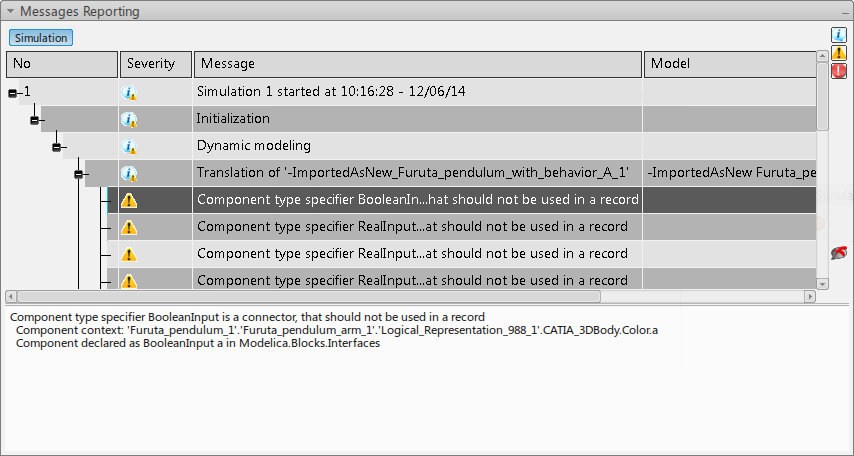
- The window is displayed scrolled to the last reported message, however, if that message is part of a structured message, the top message is always displayed.
- You can minimize the Messages Reporting window, if undocked. If minimized, it is represented by the icon
 on the right side of the screen.
on the right side of the screen. - The Messages Reporting window can be compressed/expanded by clicking the arrow to the left in the header of the window.
- You cannot close the Messages Reporting window.