Plot One or Several Variables
You can plot one or several variables.
- To plot one variable in a new plot, from the
Signal Monitor window, right-click the
variable and select
 .
.
Tip: You can also double-click the variable. - To plot several variables in a new plot, from the
Signal Monitor window, multiselect them
using
Ctrl when clicking, then right-click them
and select
 .
.
If plots are already present, you have those plots as alternatives to New Plot when using the contextual command.
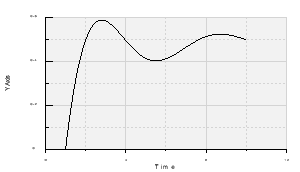
Tips:
|