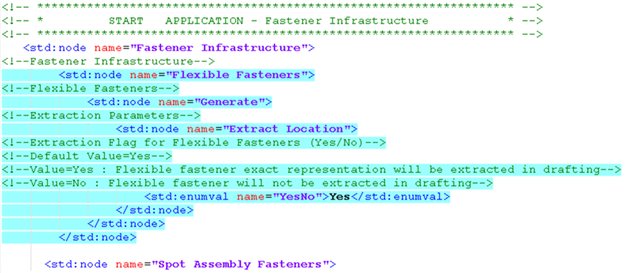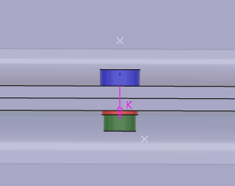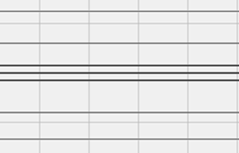About Extracting Flexible Fasteners in Drawing Views | |||||
|
| ||||
You must specify drafting extraction parameters in the GVS (Generative View Style) file and then, associate the generative view style to the view in the Drafting.
Important:
To enable GVS, you must:
|
To specify the extract location, you can set two values:
- Yes: The flexible fastener exact representation is extracted in Drafting (no symbolic representation extracted).
- No: The flexible fastener is not extracted in Drafting (no exact or symbolic representation extracted).
In the following example, the node of the flexible fastener was added to the
DefaultGenerativeStyle.xml file.