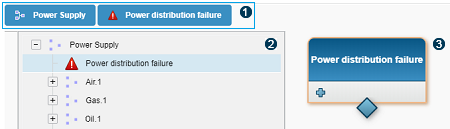| From the architecture tree |
Double-click a reference |
The navigation bar displays the path of the active element. The reference
becomes the root of the displayed architecture tree. |
| Double-click a failure mode |
The navigation bar displays the path of the active element and the
corresponding fault tree appears in the work area. |
| Select a failure mode |
If a fault tree is displayed in the work area and if events pointing to this failure mode are displayed in this fault tree,
these events are selected with an orange border. |
| From the navigation bar |
Click an element in the path |
The element is activated. The architecture tree and work area are refreshed, if needed. |
| From the fault tree |
Click the symbol of a basic event |
Navigates into the basic event and the navigation bar is updated. |
| Select an event |
A blue border appears around the selected event. If the event points to a
failure mode, it is also selected in the architecture tree. |