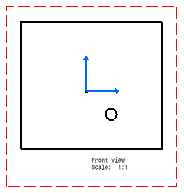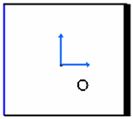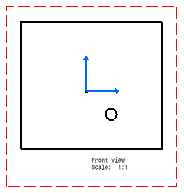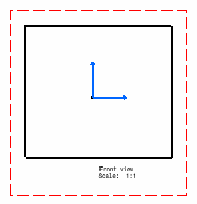You can restore the original graphical properties of generated geometry and view dress-up
(thread, axis line, center line).
Notes:
You can restore the original graphical properties of generative geometry only, and in exact views only.
- Right-click the view frame, and select .
In the Restore Original Properties dialog box, the
following options are available:
-
Overloaded Properties: Select the
properties you want to restore (show, layer, symbol, color,
linetype, thickness).
-
Highlight: To highlight the properties
concerned by the selection, in the view.
-
Deleted Elements: To restore deleted elements.
Note:
The Preview is available only for views
generated with the Exact generation mode.
- Under Overload Properties, select the Thickness and Color check boxes.
You can select the Highlight check box to visualize
the corresponding element in the view.
- Click OK.
The original graphical properties are restored.