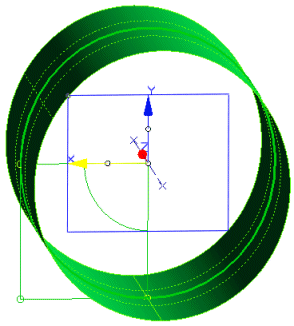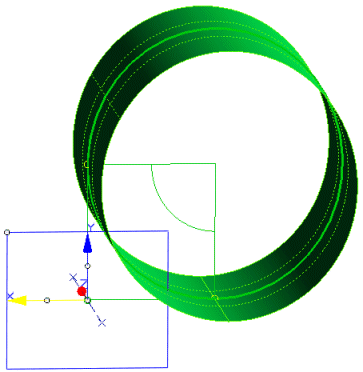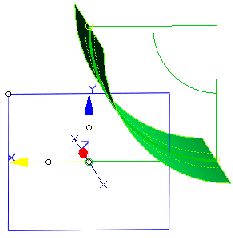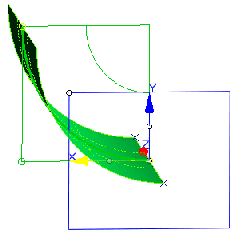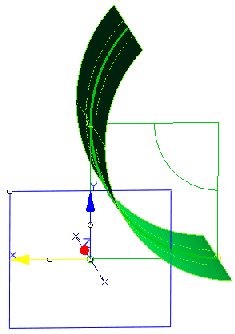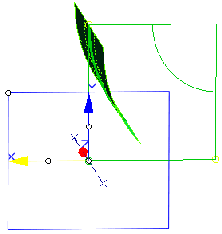The moving frame defines a local coordinate system that is moved along a guide curve. Different variants can be realized by a combination of options on the 'Options' tab.
- Radius 20, Close , and Center
- Creation of a tube surface around the spine curve.
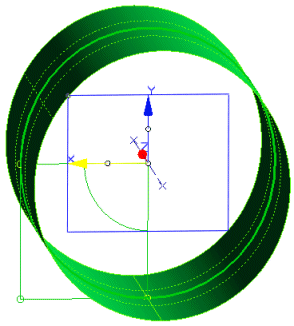
- Radius 20, Blend, and Close
- Creation of a tube surface touching the x or y axis of the local coordinate system.
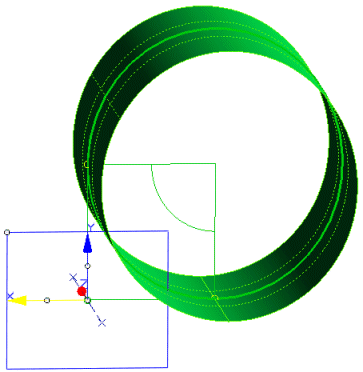
- Radius 20, and Blend
- Creation of a tube surface touching the x or y axis of the local coordinate system. The surface begins in the touching point on the x axis, and ends in the touching point on the y axis.
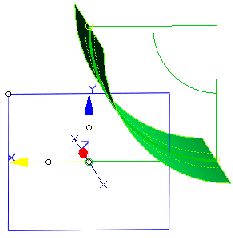
- Radius 20, Blend , and Distance 10 (Distance > 0)
- Creation of a tube surface touching the x axis of the local coordinate system, and having a distance 10 from the y axis. The surface begins in the touching point on the x axis, and ends parallel to the y axis.

- Radius 20
- Creation of a tube surface touching the x axis of the moving frame. The surface begins in the origin on the x axis, and ends parallel to the y axis.
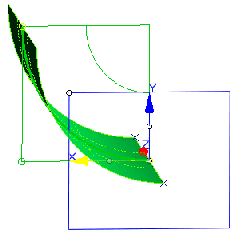
- Radius 20, Blend , and End Angle 135deg (Close)
- Creation of a tube surface touching the x or y axis of the moving frame. The surface begins in the touching point on the x axis, and ends when it has an angle of 135deg with the y axis.
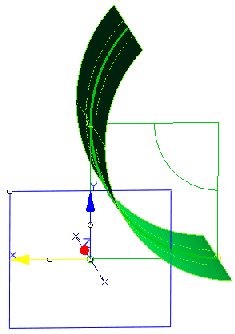
- Radius 20, Blend , and Start Angle 135deg (Close)
- Creation of a tube surface touching the x or y axis of the moving frame. The surface begins in the touching point on the y axis, and ends when it has an angle of 135deg with the x axis.
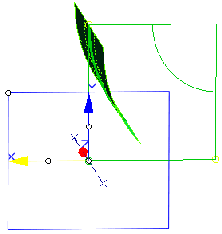
- Radius 20, and Reference
- Creation of a tube surface lying on the reference surface. It begins in the projection of the spine curve in the direction of the y axis, is tangential to the reference, and ends parallel to the y axis.

- Radius 20, Blend , and Reference
- Creation of a tube surface lying on the reference surface. It is tangential to the reference, and ends at the touching point on the y axis.