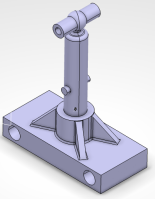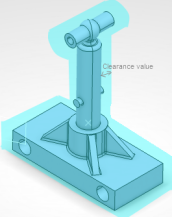You can manage what and how the interference will be opened in
the new window.
This command allows you to open a sub-set of interferences in the
authoring window.
You can right-click the simulation in the
tree
and select
Open Advanced
 , or from the
action bar.
The
Open Advanced dialog appears.
, or from the
action bar.
The
Open Advanced dialog appears.
By default, following options are activated when you access the dialog
box:
- the selected
object is expanded from the database to retrieve
selected interferences
- the selected object opens with its 3D shape in collision
- the values set for the options displayed in this dialog box are
stored in preference files. Therefore, if you modify the default values, you
will recover them next time you run
Open Advanced.
- References
-
- With selected interferences: Opens
only the selected interferences. If a simulation is selected before opening, no
interference is loaded.
- With all interferences: Expands the
selected object from the database to retrieve all its children. You obtain a
root object with its assembly children but no filter or configuration is
applied.
- Interferences
-
- With 3D Shapes in collision: 3D shape representations
of all the interferences in a collision (and not only the selected ones) are
retrieved and loaded.
- Without any 3D Shapes: Representations are neither
retrieved, nor loaded.
- With all 3D Shapes: All the 3D shape representations
are retrieved and opened.
- With 3D shapes within: For each occurrence involved
in the selected interference, an area is computed around the face of the
occurrence based on the distance specified. All the 3D shape representations
within the specified distance are retrieved and opened.
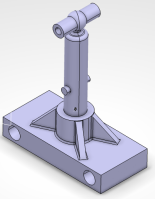
|
3D shape representation with
interference |
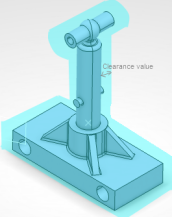
|
All the interferences computing the
surrounding area around them using the With
3D shapes within
|

|
All the 3D shapes lying within a
specified distance are opened. |
Note:
These options cannot be selected simultaneously, they are
mutually exclusive.
For more information about opening objects, see
Opening Content.
 .
.
 .
.