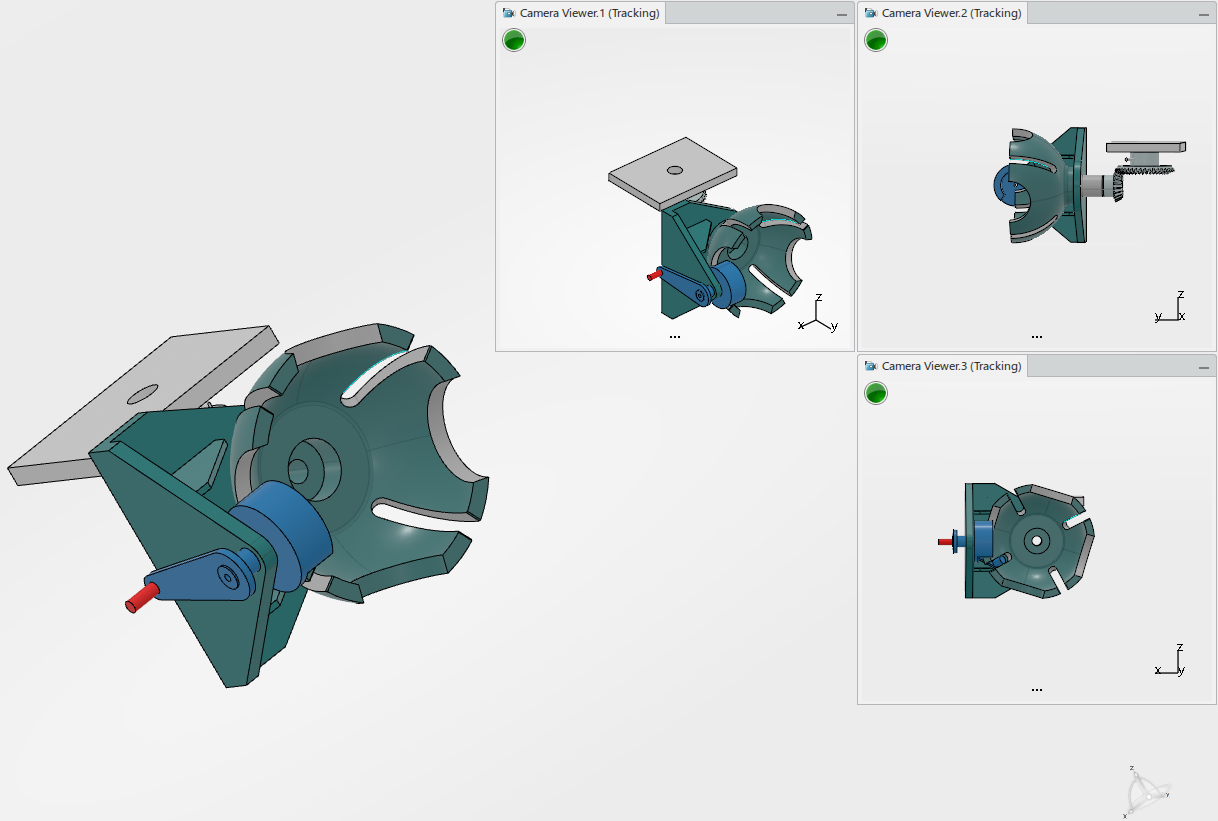Defining Camera Probes | |||||
|
| ||||
Define a Tracking Camera Probe
You can attach a camera probe to a product to focus on the product and track its motion during the simulation.
The camera probe focuses on the selected product and on its motion during the simulation.
During the simulation or when performing a Drag and Drop with the robot, the selected product remains visible in the 3D Camera Viewer dialog box.
Define a Mounting Camera Probe
Combine a Mounting Camera and a Tracking Camera Probe
For the same camera probe, you can combine a tracking and a mounting mode.
The camera probe is mounted on product B and focuses on product A and on its motion during the simulation.
The camera probe appears in the tree, under the Probes node. By default, the camera probe is included in the current scenario. To include the probe in another scenario, edit the scenario and include the camera probe. The viewpoints of the camera probes are calculated during the computation of a scenario. For more information, see Computing and Generating Results.
Camera Probes Example
 included in the scenario
included in the scenario  .
.