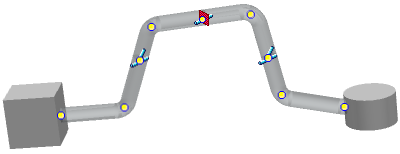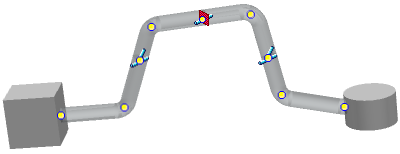This section describes how to change the Bend Radius Ratio, Discipline, Segregation and Curve Build Method of a pathway or segment.
- To modify the pathway, click anywhere on the pathway; to modify a segment, click the segment.
A context toolbar appears.
- In the context toolbar, select what you want to modify:
 Segment Modification
Segment Modification Pathway Modification.
Pathway Modification.
A context toolbar appears.
- In the context toolbar, click Edit Properties

The Properties dialog box appears.
- Enter new values for Bend Radius Ratio, Discipline, Segregation and Curve Build Method
Notes:
- Curve Build Method cannot be changed if you selected a segment; it can only be changed if you selected the pathway.
- If the amended values cannot be used to compute a new curve for the pathway, an error message will be displayed. To correct the problem, modify the passing points, section dimension or bend radius ratio.
- When finished, click anywhere in the work area.