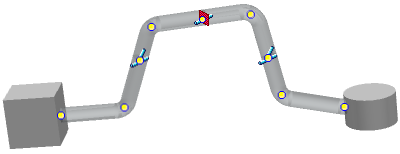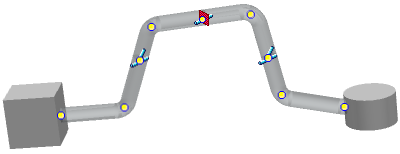This section describes how to reposition the manipulator with respect to the bottom of the pathway at a pathway extremity point or a passing point.
By default, the manipulator is positioned along the center line of the pathway.
-
Click the point at which you want to change the manipulator options.
A context toolbar appears.
- In the context toolbar, click Options
 .
.A dialog box appears.
- In the dialog box, select the Position manipulator relative to bottom check box
The yellow manipulator is seen at the bottom of the pathway section.
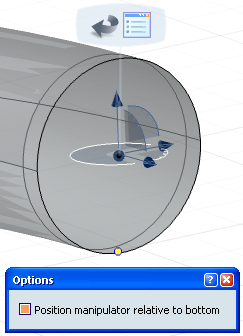
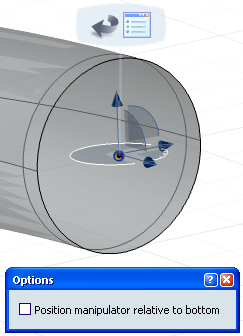
- When finished, click anywhere in the work area.