About Creating a Text With a Leader | ||||
|
| |||
About Texts with Leader
Leader lines are displayed in either of the following ways based on the standard set when defining the sheet.
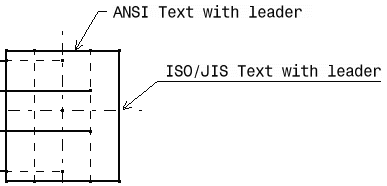
Note:
When pasting an engineering symbol (such as φ Phi for example) in the text
editor, the symbol is pasted as a plain character. As a result, if the symbol
does not exist in the current font, the resulting character in the drawing may
be different.
Text Orientation
When creating a text with leader, you can make the text vertical. To do this, hold Alt while clicking in the sheet to position the text.
- You can also add a leader to the existing text. For more information, see Adding a Leader to an Existing Annotation.
- You can perform a number of operations on a leader. For more information, see Handling Annotation Leaders.
Elements that can be Assigned a Text
You can assign a text with a leader to the following elements:
- 2D elements:
- Lines
- Points
- Circles
- Curves
- Generative edges