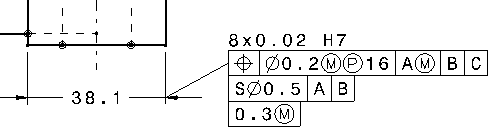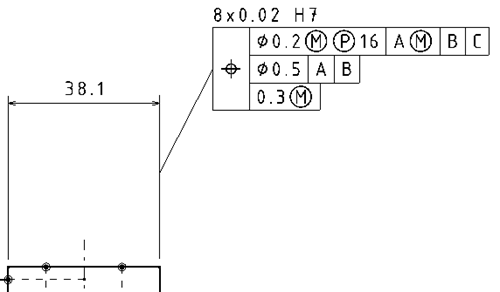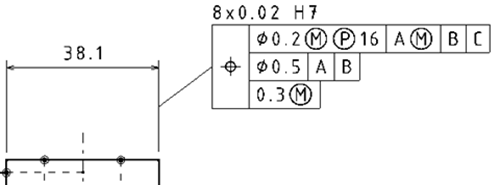Modify Geometrical Tolerances
This task shows you how to modify a geometrical tolerance.
- Double-click the geometrical tolerance you want to modify.
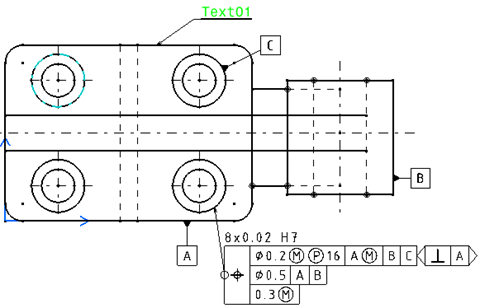
The Geometrical Tolerance dialog box appears, with the existing values pre-entered.
Important: You can reset the current values in the Geometrical Tolerance dialog box by clicking Reset. - Modify the required values. See Creating a Geometrical Tolerance.
- Click OK or click in the sheet to validate the geometrical tolerance modification.
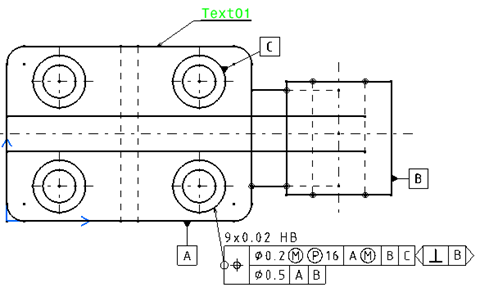
- Create a dimension,
and then create a geometrical tolerance on it.
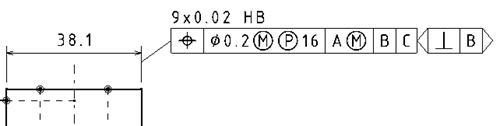
- Click the extension line and move the dimension.
You can see that the geometrical tolerance follows the dimension.
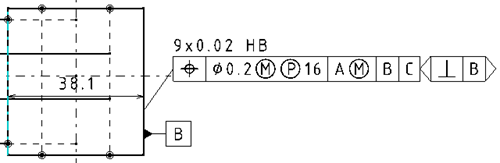
- Click the geometrical tolerance and move it.
You can see that it has no impact on the position of the dimension.
Important: The behavior is the same if a geometrical tolerance is created on the dimension value.