General Information
This sub-topic provides general information about callouts.
Callouts can be created at the time of view creation, in auxiliary views, section views and section cuts (including multi-plane section views/cuts). That is, when an auxiliary view, a section view or a section cut view is created using the View From Reference command, a callout is created. They can also be added to other views later on. Further, the Locate Reference View and Locate Resulting View contextual commands enable you to navigate between auxiliary views, section views and section cuts and their reference callout views.
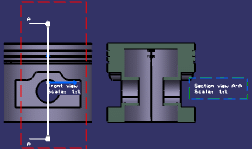
Callouts are created using the styles defined in Projection Callout and Section Callout in (in the Standards Definition dialog box, select Drafting category and the Standard_Name.xml file according to the selected standard. Select ).
You can edit callout properties by right-clicking the callout and selecting Properties and then the Callout section.