About Saving Materials | |||||
|
| ||||
When you apply a core material to a geometric support, the system verifies if a core material is already applied to the selected geometric support or inherited through the priority rule.
This rule is enforced with respect to a bottom-up scheme.
Whether an applied core material is a newly assigned material or an affected core applied material determines the need to propagate the object.
The following table describes the symbols in the Save dialog box:
| Symbol | Description |
|---|---|
 | Newly assigned materials |
 | Applied materials affected by newly assigned materials |
Example
Consider the following product structure.

If you apply a core material (Steel) to 3DShape.1, the applied core material (Steel) is a newly assigned material identified by a blue symbol in the Save dialog box.
If you apply another core material (Red PVC) to 3DShape.1, the newly assigned core material replaces the previous core material (Steel). The modified core material is affected by the newly core material applied and is identified by a yellow symbol in the Save dialog box. 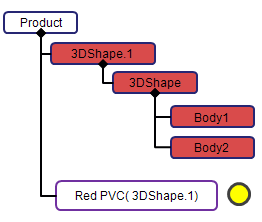
Now consider if you applied a core material (Steel) to 3DShape.1.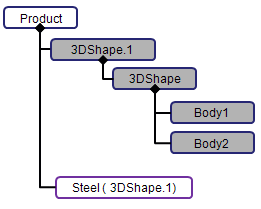
If you apply another core material (Red PVC) to a body element (Body2), the Red PVC material is applied to Body2 and takes priority over the Steel material that was previously applied.
| Important: A core material applied to a body element takes priority over any core material applied to representation instances or products in the product structure. |
In the Save dialog box, the default core material (Steel) is affected by the newly core material applied to Body2 identified by a yellow symbol (Modified) and the newly applied core material is identified by a blue symbol (New).
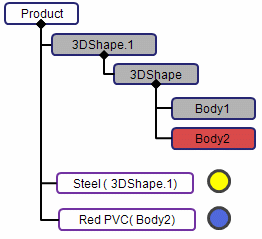
Consider the following situation, with a core material (Steel) applied to a body element (Body1).
If you apply a core material to Body2 (Red PVC), only the newly assigned core material (Red PVC) needs to be saved and appears in the Save dialog box.