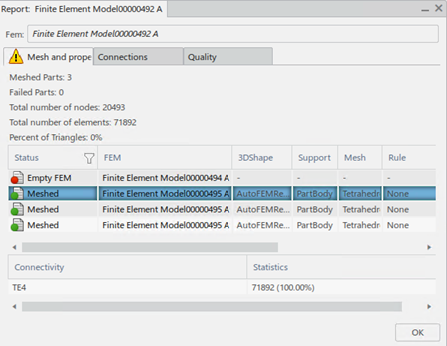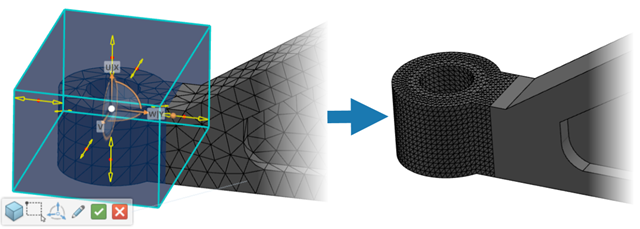What's New | ||
| ||
R2022x FD01 (FP.2205)
- You now have more options for automating the creation of finite element models.
- The report for finite element model quality and connectivity has been reorganized.
Automated FEM Enhancements
Benefits: The Automated FEM are now more universal, with similar options in the different methods.
For more information, see
About Automated FEM Methods
FEM Reports
Benefits: You can check the overall quality of your mesh and quickly identify missing
meshes, connections, and other issues that could impact your simulation.
For more information, see
About Finite Element Model Reports
R2022x GA
- You can use the mass and inertia measurement tool
 in the Tools section of
the action bar to measure the mass and inertia of your FEM.
in the Tools section of
the action bar to measure the mass and inertia of your FEM. - A new automated FEM method allows you to define the partitioning surface that determines the extent of the submodel directly on the model.
Measuring the Mass and Inertia of a Finite Element Model
Benefits: You can measure the mass and inertia of your model without leaving the Model Assembly Design app. You can measure the mass and inertia of your model without leaving the Model Assembly Design app.
For more information, see
Measuring the Mass and Inertia of the FEM
Automated Submodel Creation
Benefits: The new interactive tool simplifies the process of defining a submodel region
in a model.
For more information, see
Creating a Submodel FEM