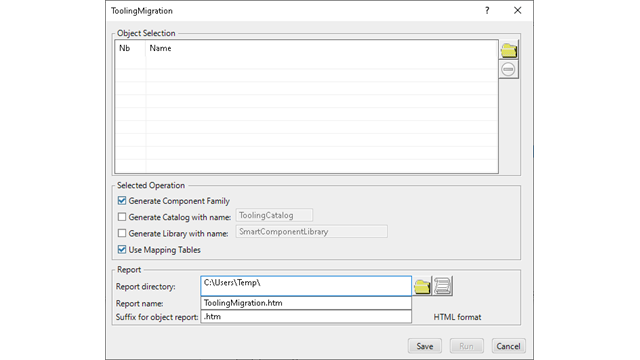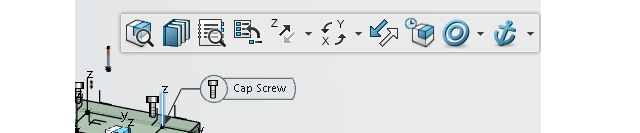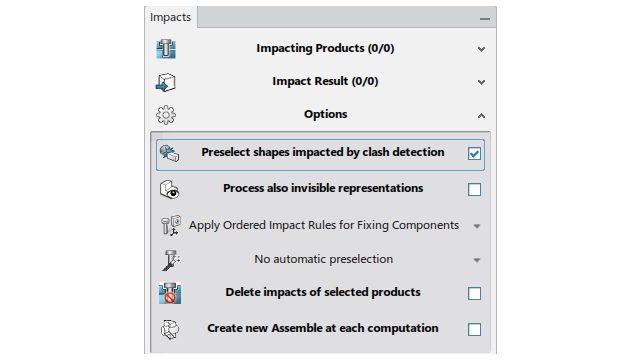What's New | ||
| ||
R2022x FD01 (FP.2205)
- The process has been enhanced as follows.
- The placement of Mold Components has been enhanced as follows.
Library Usage for Smart Mechanical Components
Benefits: Library usage is made easier.
For more information, see
Smart Mechanical Components and Mold Tooling Design File-based Design Import
Placing Components
Placement of Mold Components
Benefits: The placement of Mold Components is easier and quicker.
For more information, see
Component Specification
Place Components
Customizing the Context Toolbar
R2022x GA
- You can now apply commands on polyhedral objects, or use polyhedral geometry as inputs.
- Three new commands are available:
- Supplier Catalog Mold Base has been renamed into Sample Supplier Mold Base.
- You can now use Mold Tooling Design features as result in another app without having access to a Mold Tooling Design license.
- Molded Part Publications now supports a volume (instead of a body) for the publication of MoldedPartBody, CavityInsert, CoreInsert, CavityInsertProtect, CoreinsertProtect and SliderInsert.
- The command has been enhanced as follows.
Support of Polyhedral Geometry
Benefits: The app is more efficient and robust.
Geometry Section
Benefits: They increase the productivity while creating Cooling Circuits.
For more information, see
Converting a Wireframe to a 3D Spline
Creating a 3D Spline
Creating a 3D Polyline
Sample Supplier Mold Base
Benefits: This name better fits the scope of the command, that is the generation of a
Mold Base for training or to initiate a customer-specific template.
For more information, see
Creating a Sample Mold Base from Suppliers Components
Mold Tooling Design Features
Benefits: You can use the features as geometrical results, within any role.
Molded Part Publications
Benefits: The compatibility of Molded Part Publications with
volumes enables you to work with volumes as input.
For more information, see
Defining a Molded Part and Its Publications
Component Impacts
Benefits: The user experience is more productive.
For more information, see
Defining Technological Impacts of a Component on Its Environment
General
Mold Tooling Design