About the Process Settings | ||
| ||
The Process Settings dialog box enables you to specify timing and control settings that apply to the Mold, Fill, or Pack simulations in a plastic injection analysis. The settings you choose are also reflected in the Cycle Times diagram at the bottom of the dialog box, which helps you to compare the cycle times used in the Mold simulation with those used in the Fill and Pack simulations.
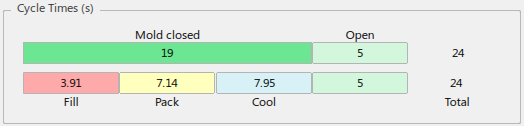
For more information about using the Cycle Times diagram, see Cycle Times Diagram.
Each set of process settings is explained in more detail in the following sections:
| General Settings | Temperature and gravity controls for the plastic injection analysis. These options are not specific to any individual simulation. |
| Mold Simulation | Predicts the temperature distribution within the mold and how these temperatures change. |
| Fill Simulation | Simulates the injection of polymer material into the cavity. |
| Pack Simulation | Simulates pressure being applied to the injection locations, then removal of the pressure and subsequent cooling of polymer material. |