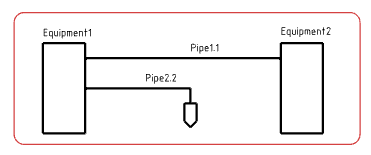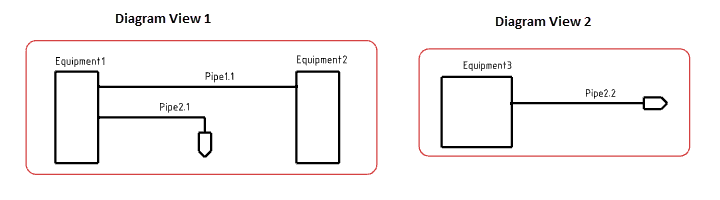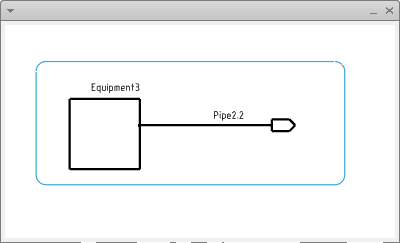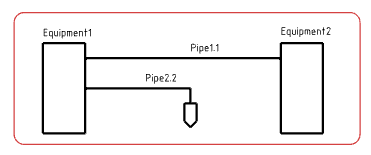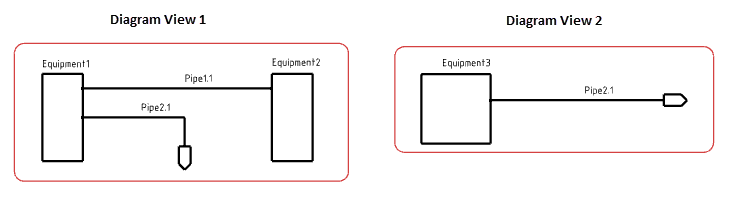During the merging process, one of the routables is deleted and the two sheet connectors are paired.
Before you begin: Create two diagram views containing an equipment connected by a route which ends as a sheet connector.
-
Activate the diagram view (Diagram View 1).
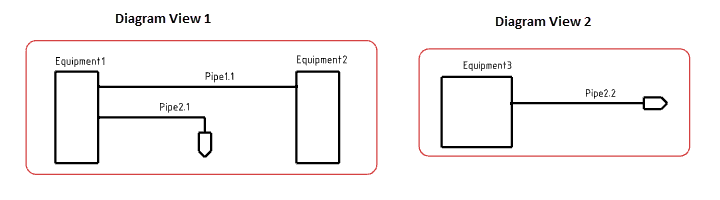
-
Click the sheet connector.
-
On the context toolbar, select Link OffSheet and Merge Routables
 .
.
-
In the tree, click the sheet containing the second diagram view.
A window displaying the content of the second diagram view appears.
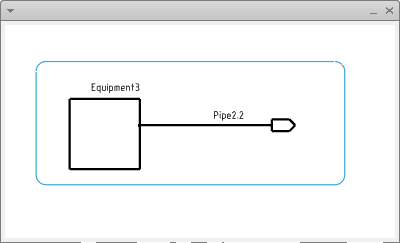
Note:
This window remains opened and can be used afterward for other actions.
-
Click the off-sheet connector.
The two routes are merged. The routable from the active diagram view is deleted in the tree. The second routable refers to the route connected to the selected off-sheet symbol. If you have defined a text template on the route, it is updated. On and off sheet management and cross-references resolution are triggered.