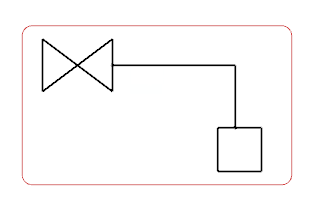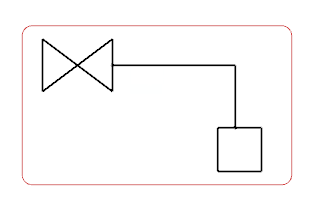-
From the Layout section of the action bar,
click Merge Route
 .
.
-
Select the pipe which attributes will apply to the second pipe during the merging process.
The unconnected end of the
pipe is highlighted.
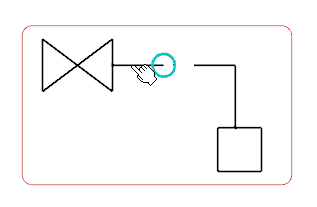
-
Select the second pipe.
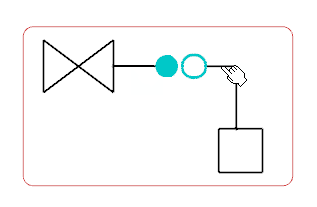
The two pipes merge.
A pipe route with both connected to a component is created.