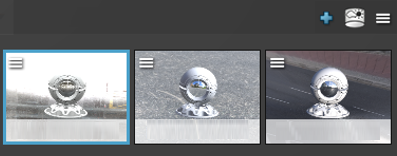-
Set the environment you want as an option for your variant.
Note:
You can select the environment in the tree available in the
Project panel.
-
In the Variant panel, in the Environment
line area, click the plus button
 to create the first variant thumbnail.
to create the first variant thumbnail.

- Optional:
Rename the variant thumbnail if
needed.
Your first environment variant is created.

-
Set the environment you want as an option for another variant.
-
In the Variant panel, at the upper right of the
Environment line area, click the plus sign
 .
.

- Optional:
Rename the variant thumbnail if
needed.
-
Repeat steps 4 to 6 as many times as necessary.
Your other environment variants are added to the environment
line.
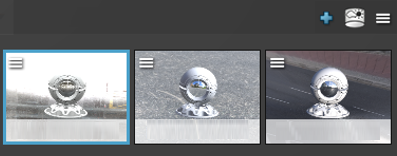
You can showcase
these and other variants in a stage variant. For more information, see
Creating a Stage.