-
From search results, use a object's context menu to select
Relations
 . .
-
In the resulting graphical representation, you can double click on the objects to
expand the view to show other related objects. For example, you can expand the finite
element model to see the 3D Shapes that are meshed.
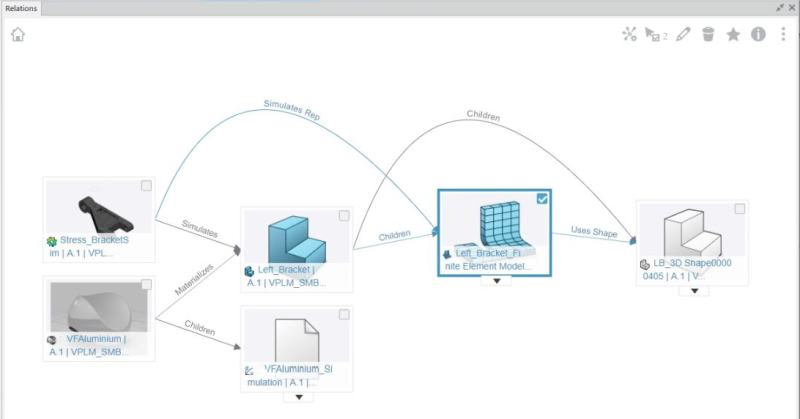
- Optional:
Click Save Favorite
 to save the current configuration so that it can be recalled at a
later time. to save the current configuration so that it can be recalled at a
later time.
- Optional:
You can click Home
 and select
other recent objects and saved favorites to view their related objects. and select
other recent objects and saved favorites to view their related objects.
|
 .
.
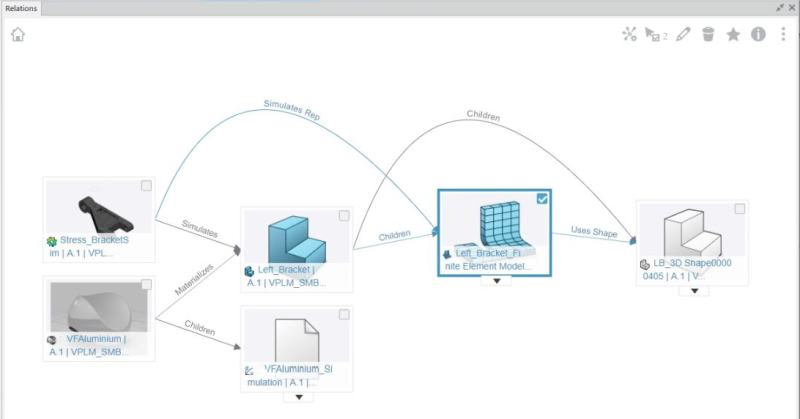
 to save the current configuration so that it can be recalled at a
later time.
to save the current configuration so that it can be recalled at a
later time.
 and select
other recent objects and saved favorites to view their related objects.
and select
other recent objects and saved favorites to view their related objects.